Typically, cut files are automatically added to CUT-Server . When an image with cut paths is created in RIP-Queue, RIP-Queue automatically places the cut file in the appropriate CUT-Server folder. When the image is done printing, you can open CUT-Server, verify your settings, and click [Cut Now] button.
. When an image with cut paths is created in RIP-Queue, RIP-Queue automatically places the cut file in the appropriate CUT-Server folder. When the image is done printing, you can open CUT-Server, verify your settings, and click [Cut Now] button.
NOTE: For more information on cut paths in RIP-Queue, see the RIP-Queue Online Help. For the best workflow, verify that all your settings are accurate in both RIP-Queue and CUT-Server.
You can also add cut files by clicking the [Open] button or [Scan a Barcode] button.
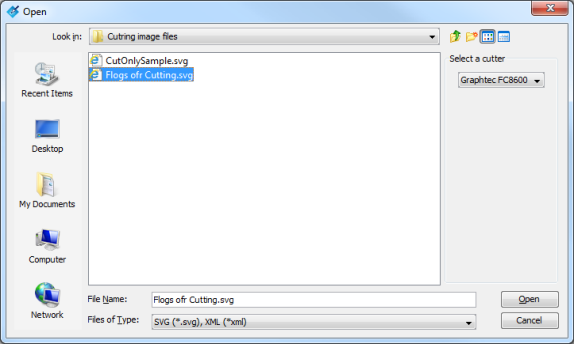
Figure 1
 [Open] Button
[Open] Button